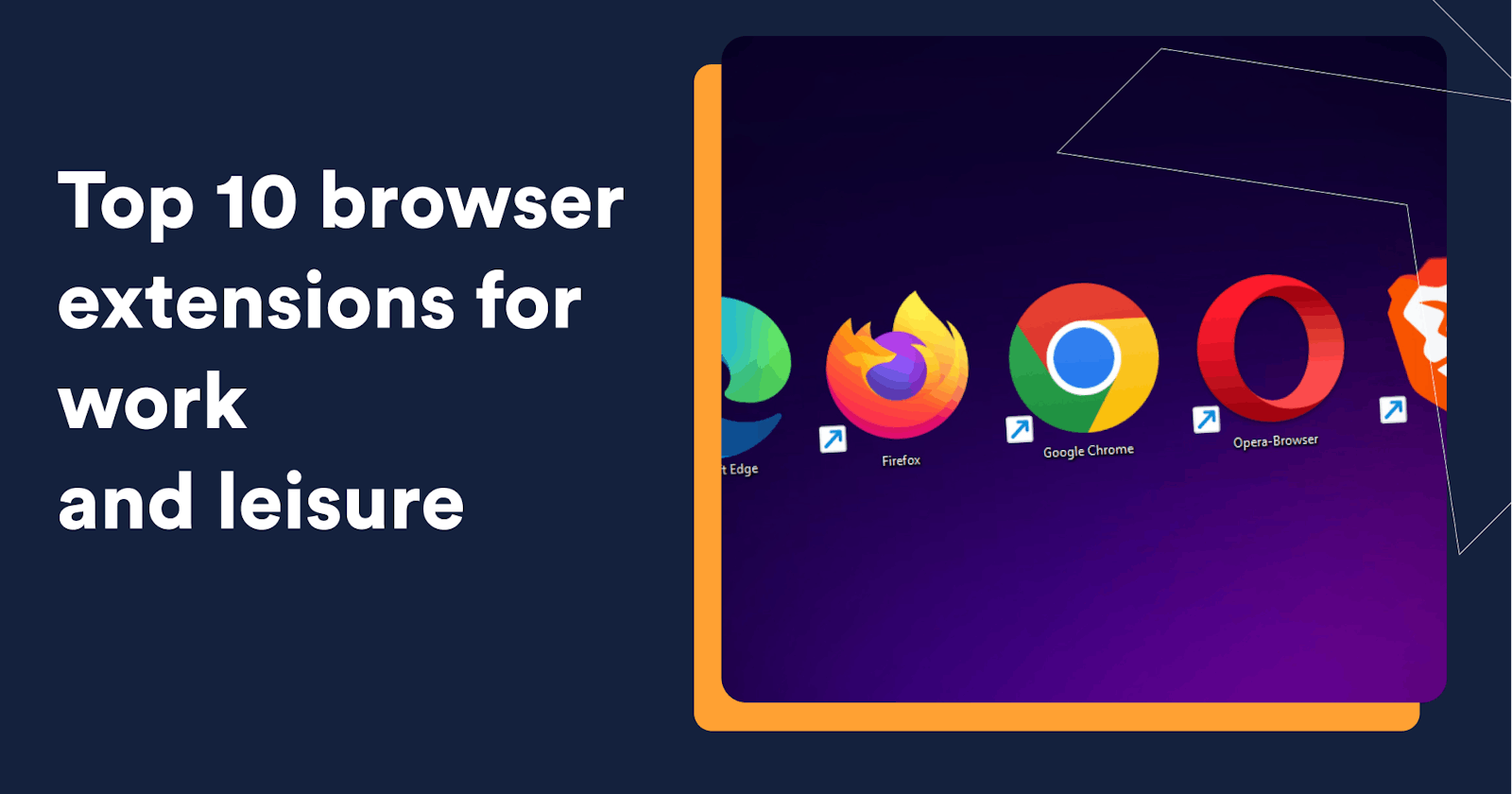Top 10 browser extensions for work and leisure
The browser extensions I use every day for productivity, organization, fun and general work stuff
Regardless of your browser of choice, extensions will come in handy when trying to move fast and get more things done in less time. Or generally to enhance your browsing experience as you work through the day and surf the internet for fun. In this post, I’ll show you my top 10 browser extensions in no particular order and walk through how and why I use them. I may or may not have saved the best for the last. 😅
Although I’m using Chrome to show off these examples, these extensions exist in other modern browsers, so you can still search for them if you’re using a different browser.
Loom
Loom is a tool that allows you to record quick videos of your screen and camera. Installing the extension makes it much easier and faster to grab fancy screenshots from your computer screen. We all have different needs for taking screenshots and recording computer screens, so if you have to do it a couple of times a day, this extension might be helpful to you.
I mostly use it to record my screen when I’m trying to talk someone through an implementation or explain something to them in a video while optionally recording myself on the webcam.

Wordtune
Wordtune provides AI-based assistance for writers. Unlike Grammarly, Wordtune focuses on fine-tuning your sentences and paragraphs to sound more precise, compelling, and authentic. I’ve found the most use for it when I’m editing technical articles or writing announcements/marketing comms.

Momentum
This one is fun. It was built to be a productivity tool that lets you organize your daily tasks and get reminders that help nudge you to completion. I probably abuse this tool. I use it mostly for the beautiful backgrounds it provides for my chrome. Every time I open a new tab, I spend a couple of seconds looking at the gorgeous landscapes Momentum provides. Oh, they have the best daily quotes as well. Imagine seeing a screen like this every time you open a new tab.

Grammarly
Grammarly provides AI-based assistance for writers. It analyses sentences as you write and adds color-coded suggestions to words and phrases you can improve. Some of the things you get out of the box are comprehensive feedback on spelling, grammatical corrections, punctuations, sentence clarity, and improved writing style. You probably already know and use Grammarly, so let’s keep it moving.

Calendly
I use Calendly mostly to schedule meetings. That’s it. Although I feel like there’s so much more you can do with it. I personally don’t use it beyond this purpose. One of the exciting things is that I can connect to more than one Calendar account, which makes it easy for me to use one tool for all my work-related and personal meetings.

Side note, I started using Cron lately, and I’ve enjoyed it so much. I haven’t switched to it completely, but it’s worth mentioning if you want alternatives to Calendly.
DNS Checker
Okay, DNS Checker. Just as the name implies, it analyzes DNS configurations and gives you detailed reports about them. This could be based on the site you're currently visiting or any URL you provide. I primarily use this to check where the servers responding to requests on a particular site are located. Not everyone might find it helpful, but I need that information for some different things. Oh, BTW, it also provides SEO analysis and ranking reports that you can use to analyze your competitors' websites and provides in-depth information about their weaknesses.

Speedtest
Speedtest is a feature-packed tool for testing internet speed across the globe. In addition to upload speed, download speed, latency, and jitter, it can conduct video tests that will help you measure metrics such as resolution, buffering, and load time. You can review your test history, look at real-time graphs to see how consistent your connection is, and access a private VPN. If your work depends on internet speed greatly, just like mine, you’ll need this at your fingertips.

SetupVPN
There are tons of VPN applications on mobile, rarely as much for Desktop or browsers. SetupVPN hangs onto your browser and gives you access to 4 different locations to protect your IP. And what's better? It's free. Of course, you can also purchase a premium account to access more locations, but you'll like to get all you need from a VPN from the free tier. If you're trying to move discreetly on the internet for whatever reason or just generally gain access to location-specific content, this extension can be super helpful.

Twitter Gif & Video Downloader
The name gave it away. As you can already guess, this extension allows you to download any media asset embedded in a tweet without manual selection, copying and pasting URLs, or opening other sites. You will find this extension helpful if you’re a Twitter meme lover.
It’s easy to use; just mouse over any asset, and it’ll display a download button, and once you hit the button, it downloads that media for you.

Custom Cursor
The custom cursor extension allows you to customize your cursor to different styles and use all sorts of fun emojis. Not just that, you can also create your collection of mouse cursors from any image of your choice. Amazing? I know right! I did save the best for the last.

Conclusion
Well, there goes my top 10 Chrome extensions. You can find some more information about the stuff I work with on the Uses Page of my website. Did I miss any cool one? Which ones are your favorite? Let me know in the comments. 😅